Coming Soon pages are indispensable when your site is still under construction. With the help of a Coming Soon plugin, your developers can comfortably work behind the scenes while your visitors are presented with a nice one-pager that informs them about the coming launch of the site.
A good Coming Soon Page can also help you collect newsletter subscribers and social media followers.
In this roundup, we’ll have a look at the 6 best Coming Soon plugins for your WordPress site.
1. CMP Coming Soon & Maintenance Plugin by NiteoThemes

The Coming Soon & Maintenance Plugin by NiteoThemes offers a lot of advanced features for free, that are usually only available with premium plans. The plugin comes bundled with three pre-designed responsive Coming Soon themes that you can further edit on the plugin’s settings page. You can change the background image, customize colors and fonts, and add custom CSS code. Besides the three bundled themes, you can also choose from a couple of premium Coming Soon themes. But, if you are happy with the default themes you can use the plugin for completely free.
With NiteoThemes’ Coming Soon plugin, you can also add social follow buttons to your page. The plugin currently supports more than 20 social networks. It seamlessly integrates with Google Analytics and other web analytics tools, too. Not to mention the built-in SEO features that help you start to rank in search engines even before you launch your site.
Pros:
- Easy-to-use “Coming Soon Mode” switcher in the top bar.
- Pre-designed responsive themes.
- Countdown timer can be easily switched on and off.
- Versatile subscription form (even allows the use of third-party plugin shortcodes).
- Social media integration (currently 22 social networks).
- SEO tools and Google Analytics integration.
- Lets you add custom CSS.
- Live preview feature.
Cons:
- The plugin doesn’t warn you that you need to sign out of the admin area if you want to see the Coming Soon page on your site. This can lead to some confusion with less experienced users.
Pricing: The plugin is free and you can download it from the WordPress repo. Only premium themes cost money, $10.00/theme.
2. Coming Soon WP
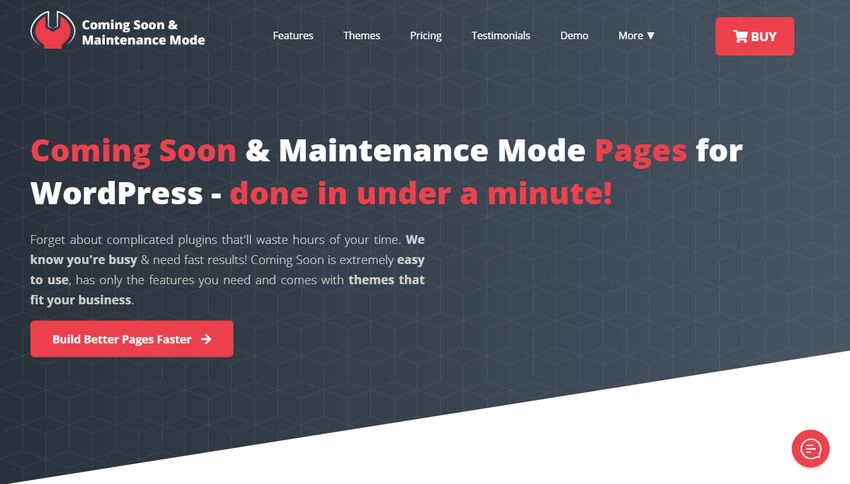
Coming Soon WP doesn’t only let you create professional-looking Coming Soon and Maintenance Mode pages but also landing and launch pages. The free version is a perfect solution if you want to quickly set up a good-looking Coming Soon page. You can create and customize your design using the plugin’s admin settings. You can configure your logo, favicon, background cover image, fonts, colors, and more.
The pro version gives you access to more than 70 pixel-perfect, easy to edit Coming Soon themes. It also provides you with an advanced SEO analytics tool that analyzes your page based on over 30 SEO signals. Not to mention the user-friendly drag&drop page builder that lets you create any design you want.
Pros (free version):
- Works with any WordPress plugins and themes.
- On-off switcher and live viewer for the Coming Soon page (also available from the front-end).
- Integrates with your MailChimp account (using the pro version, you can collect subscribers with other email services, too).
- Easy to customize design.
- You can add custom HTML and CSS.
- GDPR-compliant (sets no cookies & displays optional warnings).
- Admin area ads can be switched off.
- Very responsive support.
Cons (free version):
- It can be a bit complicated for beginners to use.
Pricing: The free version is available on WordPress.org as the Minimal Coming Soon & Maintenance Mode plugin. You can purchase a pro plan for $29.00/year. The lifetime license costs $79.00 for one site and $199.00 for unlimited sites.
3. Coming Soon Page & Maintenance Mode by SeedProd

With SeedProd’s Coming Soon & Maintenance mode plugin, you can create an elegant Coming Soon page within a few minutes. The free version currently has more than 800,000 active installations on WordPress.org, which makes it the most popular free Coming Soon plugin. You can quickly set up a Coming Soon page with SeedProd’s plugin, even without any programming knowledge. The pages you create are responsive, so they also look good on mobile.
Although you can build a decent Coming Soon page with the Lite version, the Pro version comes with a ton of awesome features. It gives you access to a real-time page builder, thousands of free background images and Google Fonts, third-party integrations, and more.
Pros (Lite version):
- Works with any WordPress themes.
- Uses responsive design best practices.
- Makes full customization possible.
- Live preview feature.
- Easy-to-use, beginner-friendly.
- Translation-ready; supports internationalization.
- Multi-site support.
Cons (Lite version):
- There are distracting ads on the plugin’s admin pages, pushing the pro version.
- Doesn’t let you collect email addresses (however the pro version do).
Pricing: The Lite version is available in the WordPress plugin repo for free. Pro plans start at $29.60/year.
4. Coming Soon by Supsystic
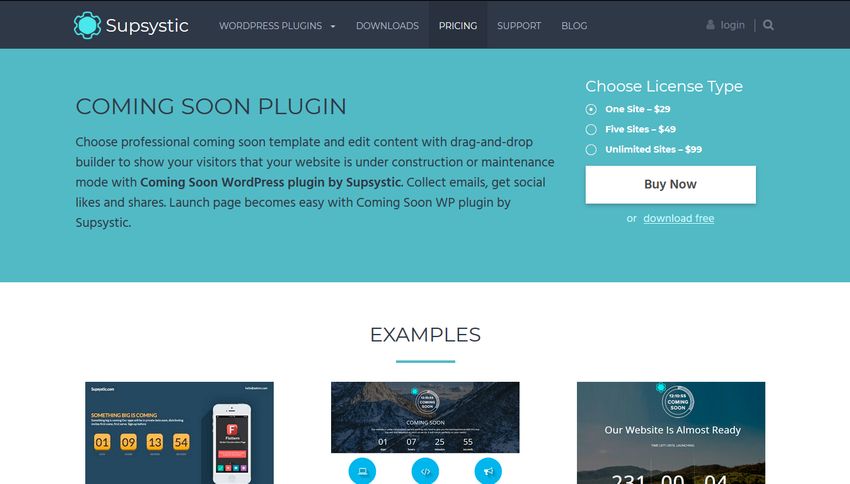
Supsystic is the author of many professional WordPress plugins; this powerful Coming Soon plugin is one of them. The free version lets you set up an attractive Coming Soon page on the front-end so that you can comfortably work on the back-end until your site is ready to launch. Supsystic approaches SEO in a smart way. When your site is in Coming Soon mode, it’s open for search engines, while in Maintenance Mode, it informs them about being temporarily under construction.
In the free version, you can choose from two pre-designed Coming Soon themes. The pro version comes with 9 more responsive themes that look beautiful on mobile as well. The themes are responsive and customizable using a drag-and-drop interface on the front-end. Using the page builder, you can fine-tune the design of your Coming Soon page without any programming knowledge.
Pros (free version):
- Works with any WordPress themes and plugins.
- Pre-designed Coming Soon themes.
- Drag-and-drop page builder and live preview feature.
- Count-down timer that informs users about the launch of the site.
- Responsive design.
- Support for WordPress multisite.
- Easy-to-create subscription form to collect email addresses before the launch.
Cons (free version):
- The admin page is a bit cluttered and hard to understand.
Pricing: The free version is available in the WordPress plugin repo. Pro plans start at $29.00/year.
5. EZP Coming Soon Page

The EZP (Easy as Pie) Coming Soon Page plugin provides you with an elegant solution to create a Coming Soon page for your WordPress site. The author Snap Creek Software has a separate Maintenance Mode plugin as well. So, your admin interface is not cluttered with maintenance mode features, which is quite convenient if you just want to set up a Coming Soon page. With the plugin’s options, you can customize every design aspect of your page, without any coding knowledge. However, you can also add your own custom CSS if you want.
The free version comes with a lot of features that many plugin authors give away only with their pro plans. For example, you can add social media buttons, collect email addresses, and manage subscribers. The Elite version lets you add full-screen videos, Google Fonts and Effects to your page, autosyncs with MailChimp, makes it possible to disable countdown and more. You can find the full comparison of the Lite and Elite plans on Snap Creek’s website.
Pros (Lite version):
- Very clean, uncluttered, and easy-to-use admin interface.
- Fully responsive Coming Soon pages.
- Lets you export email lists from AWeber, MailChimp, and other email services.
- You can add your custom CSS.
- Allows you to collect email addresses (with an optional thankyou message).
- Subscribers management page.
- Basic social media buttons.
- Preview feature on the settings page.
Cons (Lite version):
- No pre-designed themes.
Pricing: The free version is available on WordPress.org. Elite plans start at $14.95/year.
6. Fancy Coming Soon & Maintenance Mode

The Fancy Coming Soon & Maintenance Mode plugin approaches Coming Soon page creation from a unique perspective. It allows you to create your Coming Soon page right from the Customizer. You start with a pre-designed page that you can customize as you want, with the help of a user-friendly front-end editor. For example, you can change the background image and position, add your logo, and edit the entire content of the page.
You can also add your custom CSS to the page. Collecting email addresses with the Fancy Coming Soon plugin is quite easy, as it seamlessly integrates with MailChimp. You only need to add your MailChimp form action URL and you are good to go. Besides, you can embed social follow buttons for Facebook and Twitter and an email button, too.
Pros:
- Works with any WordPress themes.
- Beginner-friendly (uses the familiar Customizer interface).
- Easy to set up and configure.
- Responsive design that looks good on mobile devices, too.
- Allows you to collect subscribers via a MailChimp form.
- Accepts custom CSS code.
- Design and page content is fully customizable.
Cons:
- It’s not that easy to switch the Coming Soon page on and off (you have to go back to the Customizer).
Pricing: The plugin available for free in the official WordPress repo.
Conclusion
For a good user experience, it’s important to constantly connect with your visitors, even before your new website or application is up and running. Coming Soon plugins can help you launch your site exactly when it’s the most convenient for you.
The WordPress community has many great solutions with which you can publish an attractive and functional Coming Soon page. Whether you are a beginner, an experienced programmer, or an agency, you can find the Coming Soon plugin that best suits your needs.

