No matter what type of website you have, a CDN (Content Delivery Network) service can help boost the performance of your site. A CDN can decrease loading times, which is important for keeping your visitors. It’s easy to set up, but there are many services to choose from. That’s why we’ve put together this list of the best CDN providers.
In this article, we’ll not only recommend CDN services, but we’ll also help you to understand exactly what a CDN is and what the benefits are to using one. So, let’s get into it all.
What Is a Content Delivery Network (CDN)?
A Content Delivery Network is a system of servers in different locations around the globe. When you use a CDN, it caches your static website files in those servers. When someone visits your website, the CDN delivers cached content from a server closest to the user, making it a much faster process.
So, if your website is stored on servers in, say, the U.S., but a user tries to view it from India, they won’t have to wait for ages for it to load.
That’s not only beneficial for the user, it’s also beneficial for you. That’s because one of the main reasons that visitors leave a site is slow loading time. Plus, search engines, such as Google, penalize websites that are slow to load.
Whether you have a small blog or a high-performing eCommerce store, using a CDN will be beneficial.
Plus, if you have a WordPress site, integrating a CDN is easy.
The Best CDN Providers
1. StackPath
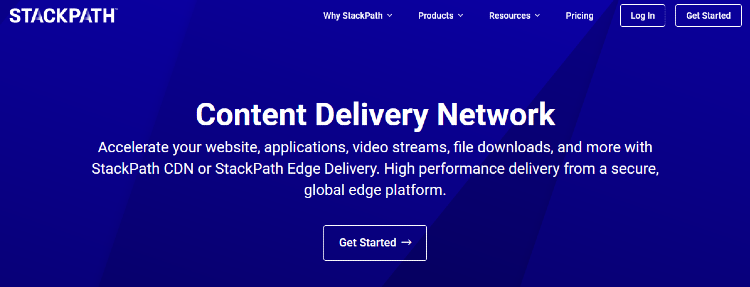
StackPath (formerly known as MaxCDN) is one of the best CDN services you can get. It has advanced features, such as real-time analytics, intelligent caching system, instant purge, and so on.
It boasts fast speeds and has 45 locations around the globe. It includes built-in security and a free private SSL certificate per site. It’s also easy to set up and control, and can be integrated with WordPress. Plus, if you’re an expert in the field, it does have advanced control features. However, support is available 24/7 if you get stuck.
Price: StackPath’s CDN service costs $10 per month and comes with a 1TB per month bandwidth allowance and unlimited requests. There are also bundles you can choose from, in case you want to use one of the other services, too.
- Realtime analytics
- Fast speeds
- 45 locations
- Built-in security and SSL
- User-friendly control panel
- 100% uptime guarantee
- Network and application layer DDoS protection
- Gzip compression
- Lacks servers in some locations
2. Google Cloud CDN
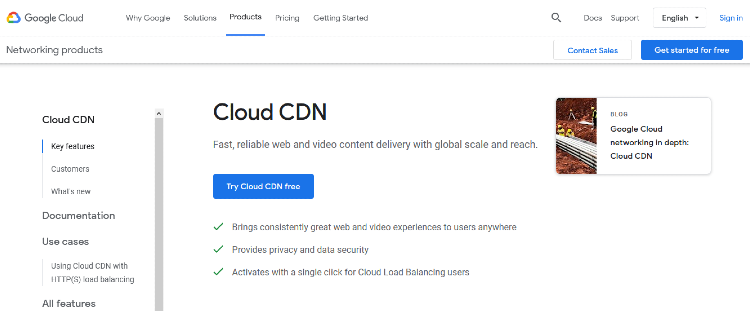
Google Cloud CDN is another great CDN choice as it uses Google’s global network. It’s also integrated with Google Cloud, meaning you can use Cloud Logging and Cloud Monitoring to analyze performance, and that can be stored in Google’s Cloud Storage, too. However, even with all of that, it can be difficult to configure the CDN initially.
You get a free SSL certificate, so you never have to worry about that. That said, you can upload your own SSL certificate if you want to.
Price: Google Cloud CDN works on a pay-as-you-go pricing plan. You can try it for free, though, to see if you like it.
- Large network
- Integrated with Google Cloud
- Free SSL certificate
- Pay-as-you-go
- Try for free
3. KeyCDN
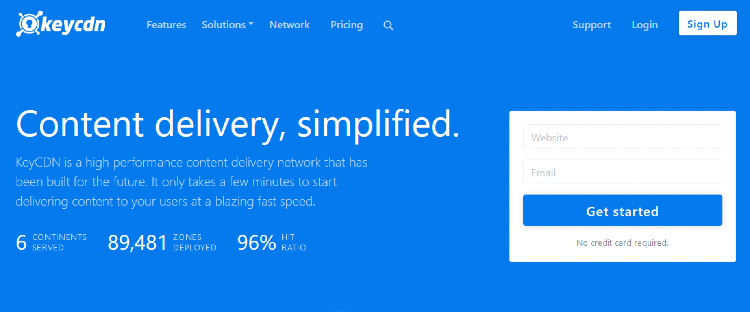
KeyCDN has a good network of servers with 34 data centers in 25 countries. It comes with many features, such as Gzip compression, real-time reporting, instant purge, and more.
It’s easy to set up and includes a powerful control panel. It can also be integrated with WordPress. If you need help, then support is available 24/7. KeyCDN has built-in security features, though it’s limited in comparison to other services.
The beauty of KeyCDN is its pay-as-you-go-plan, allowing you to keep your costs low. However, although KeyCDN is a good CDN option, its performance isn’t as high as other providers.
Price: KeyCDN’s pay-as-you-go charges are based on region and bandwidth, but can be as low as $0.01 per GB, or as high as $0.11 per GB. That’s good because you only pay for what you use. However, if you have a high traffic website, this sort of plan could become costly. There is a minimum usage charge of $4 per month, and a minimum payment of $49.
- Two-factor authentication
- DDoS protection
- Covers 25 countries
- Pay-as-you-go
- TLS certificate
- Unlimited requests
- Performance isn’t as good as some
4. Cloudflare

Cloudflare is a great CDN option that even offers a free plan. A free plan is great if you’re just starting out or your website is small, but keep in mind that the free plan doesn’t include all of Cloudflare’s features.
Cloudflare has a large network that covers more than 100 countries. Set up can be a learning curve, but it’s easy to use afterward. It can be used with WordPress, too. You can monitor performance and analytics within the control panel. You get real-time DDoS protection, a firewall, VPN, and more.
Price: Cloudflare’s free plan is best for personal or hobby websites and includes DDoS protection. If your website is on a larger scale, then you’ll need to opt for one of Cloudflare’s paid plans. There are 3 to choose from and each comes with more features. That said, the Pro plan is good enough for a professional website and costs $20 per month.
- Free plan, though features are limited
- Intelligent routing
- Mobile and image optimization for faster loading
- Covers over 100 countries
- Tricky to set up
- DDoS protection, firewall, and more
5. Amazon CloudFront
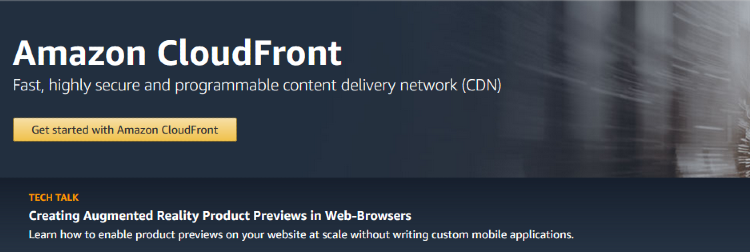
Amazon CloudFront is a popular CDN provider, mostly because it’s fast. It has 0ver 200 points of presence (PoPs) and is integrated with Amazon Web Services (AWS).
It’s a highly secure service with built-in protections. You also get the use of AWS Certificate Manager (ACM) which allows you to create a custom SSL. CloudFront’s features are great, but that can mean it’s a little too advanced for beginners.
Price: AWS works on a pay-as-you-go basis, so you only pay for the services you use. When you sign up, you get 2,000,000 HTTP/HTTPS requests per month for one year, and 50GB of data transfer out for the 12 months, all for free.
Prices do vary by location, traffic, and a few other details, but you can use the simple monthly calculator to estimate your monthly bill. The estimates are based on CloudFront’s on-demand pricing, which can be as little as $0.08 for your first 10TB. That said, if you commit to a 12-month minimum usage of 10TB or higher, you can contact AWS for a discount.
- Integrated with AWS
- Protected by AWS Shield
- Hundreds of locations
- Fast
- Pay-as-you-go
- Can be tricky to figure out and use
6. CDN77
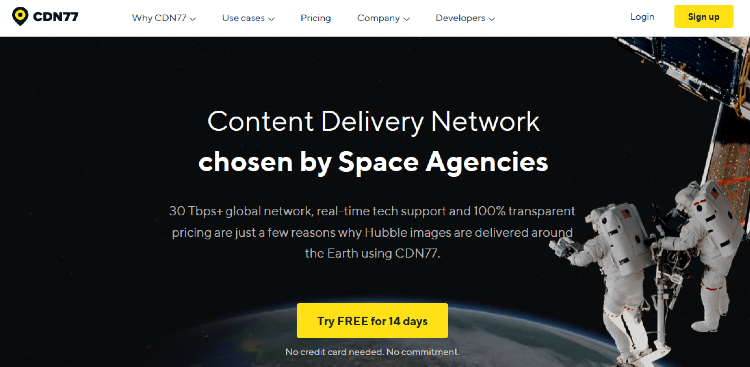
CDN77 is a reliable service that boasts speeds of 30TB+ per second. Its network covers over 30 countries on 6 continents. With CDN77, you have complete control over how your content is delivered because you can turn any data center on or off within the control panel, allowing you to truly focus on your target audience.
CDN77 also prides itself on protection, by encrypting your data via IPSec and TLS, as well as providing DDoS protection. If you run into any issues, the 24/7 live support is ready to help you.
Price: CDN77 has competitive pricing which allows you to either pay-as-you-go or choose a monthly plan. Plus, you are able to increase or decrease your monthly plan at any time.
The monthly plans start at 6TB for $199 ($0.04 per GB) and go all the way up to 150TB for $1390 ($0.016 per GB). If you have higher traffic, you can contact CDN77 for a customized plan.
The pay-as-you-go plans start from as little as $0.04 per GB, but the price is dependent on the region.
- Free trial
- 24/7 live support
- Fast
- Good network
- Turn data centers on/off
- IPSec/TLS encryption
- DDoS protection in all plans
7. Sucuri
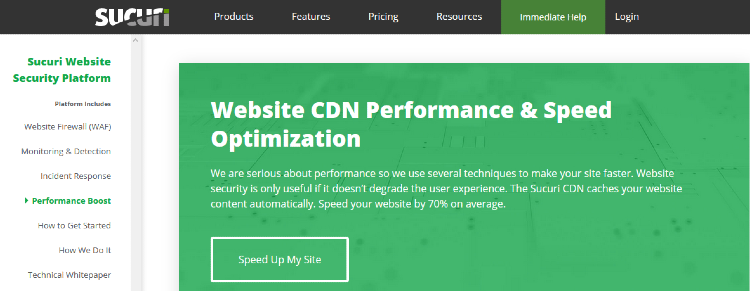
Sucuri is a company that primarily offers cloud-based website security solutions. Its aim is to protect websites from hacks and attacks, including DDoS, spam, and malware. It even has a WordPress plugin, in case you’re interested. Within Sucuri’s security package, though, you also get the use of its CDN service.
Its network isn’t as large as some of our other recommendations, but Sucuri still claims to speed up your website by 70-80%. Sucuri will also automatically create an SSL certificate through Let’s Encrypt. You can upload a custom SSL, but it’s good to know you’re covered either way.
Price: Sucuri has 3 plans to choose from. The Basic plan costs $199.99 per year for 1 site, but it doesn’t include the SSL certificate support. If that’s a must, you’ll need the Pro plan, which costs $299.99 per year for 1 site. There’s also a Business option, and you can contact Sucuri for a customized solution. There’s also a 30-day money-back guarantee.
- Lots of security features
- SSL certificate support (Pro)
- 24/7 support
- 70-80% speed increase
- Smaller network
How to Choose the Right CDN Provider
Which CDN you sign up for really depends on a few factors; Mainly your website’s traffic and your budget.
StackPath is the best CDN service you can get. It has a great network, lots of features, decent security, and it’s easy to use, which is a must if you’re a beginner.
On top of that, it can be integrated with WordPress, and its monthly cost is low.
Or if your website is new or has low traffic, you may prefer KeyCDN’s pay-as-you-go approach.
That said, if you have a high traffic website, you might need more than StackPath’s 1TB per month bandwidth allowance. If that’s the case, CDN77’s plans start at 6TB per month and could end up being cheaper in the long run.
We hope our roundup of the best CDN providers has helped you choose the best service for you. If you already have experience with a CDN service, why not tell us about your experience in the comment section?
Also, if you’re looking to grow your email list, be sure to check out our roundup of the best mailing list plugins for WordPress.

