WordPress can do wonderful things for your business. One of those is building your email list. Times have changed. You can’t just ask people to opt-in to your mailing list. You have to be smart about it.
Fortunately, the plugins listed below will help you get people to engage.
What are mailing list plugins?
For those who are unfamiliar, mailing list plugins are WordPress tools used to gain email subscribers. You usually see these in blog sites, but e-commerce sites have been using them too. You may have noticed these pop-up notifications that ask for your email address. Some of these are made possible through plugins.
The reason it asks for your email is so site owners can send you newsletters or special offers. Using mailing lists can change the way you do business. Some people would rather see offers in their email than through social media, for one thing. It’s seen as less intrusive than targeting someone on Facebook where they spend their downtime.
There are lots of reasons why creating an email list makes sense. And now, you too can start one without learning how to code.
The best WordPress mailing plugins
These plugins, at this time, are considered heavyweights in this category. Take a look at each to see which plugins have features that complement your business.
1. Thrive Leads
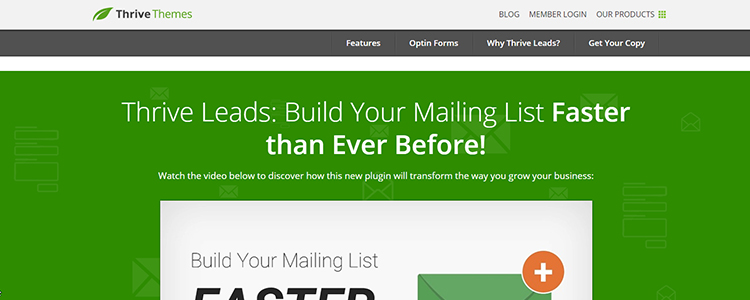
Thrive Leads is one of the most exciting plugins for mailing lists. You have a variety of opt-in forms to use. It uses drag-and-drop interface meaning it’s easy to use, even for beginners. They give you the ability to make as many forms as you need.
Because of the A/B testing functionality, you can check what designs work best for your audience. They also have a reporting tool so you can monitor your progress.
Thrive Leads also has a bunch of cool features that help improve the overall experience. Not just for you but your audience as well.
SmartLinks lets you set a call to action depending on who’s reading the form. If the user had already signed up, there’s no point in asking him to subscribe. You can change the call to action to have him do something else. Content Locking will let you reward users with premium content after signing up.
Pros
- Variety of opt-in forms
- Create as many forms as you want
- Has useful built-in features
- A/B testing
- Drag and drop builder
Cons
- It has no plan that covers unlimited websites
Price
- $67 (Single Site License): 1 site, SmartLinks, A/B testing, SmartExit, Animations, and more
- $97 (5 License Pack): 5 sites + Single Site features
- $147 (15 License Pack): 15 sites + Single Site features
- $19 per month (Thrive Membership, paid annually): 25 sites + Single Site features and unlimited support

See this full review of Thrive Leads for more information.
2. OptinMonster
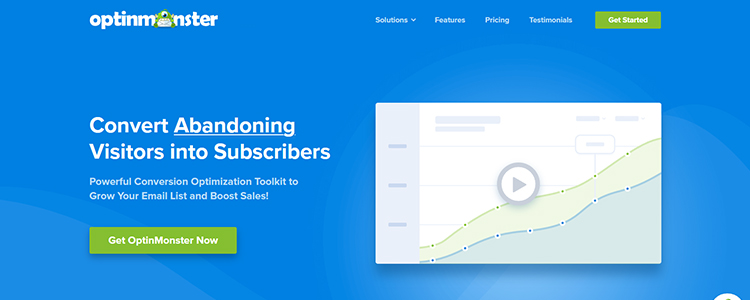
OptinMonster started out as a WordPress plugin but is now a full-on app. This is excellent news as the cloud-based service it now provides opens up new opportunities. For starters, you can use this tool on sites outside of WordPress. You can also do all your forms from within the app.
They are also known for their Exit Intent Technology. The app can sense a visitor that’s about to leave a website. Before they do, OptinMonster can bring out a pop-up message of your choosing.
You can quickly create your message designs with their drag-and-drop interface. They also have pop-ups that are designed for mobile users.
Pros
- Cloud-based plugin
- Can also be used on non-WordPress sites
- Add custom CSS
- Easy setup
Cons
- The Exit Intent Technology they’re known for is locked behind the Pro plan
Price
- $9 per month (Basic, billed annually): Unlimited forms, A/B testing, one site
- $19 per month (Plus, billed annually): Everything in Basic + 2 sites, floating bar, sidebar forms, and more
- $29 per month (Pro, billed annually): Everything in Plus + 3 sites, 2 sub-accounts, referral detection, exit-intent technology, mobile-specific forms, and more
- $49 per month (Growth, billed annually): Everything in Pro + 5 sites, advanced reporting, real-time personalization, on-site retargeting, and more
See this full review of OptinMonster for more information.
3. Optin Forms
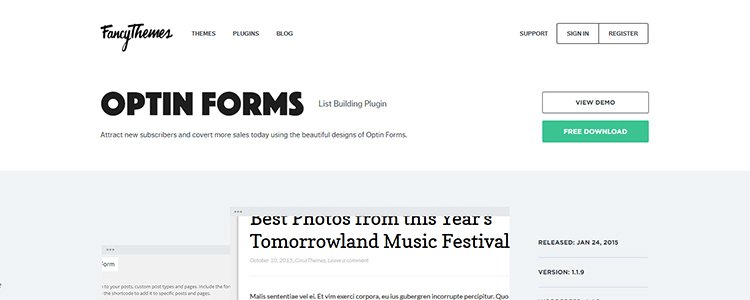
If you’re looking for a free solution, Optin Forms has enough features to make it worth considering. Their designs are customizable, and it is easy to set up. They’re optimized for mobile users. Through a widget plugin and a shortcode, you can connect the form to your site’s sidebar.
You even get to control where the form is placed. This plugin is still being updated.
Pros
- Free
- Works on different email solutions like AWeber, MailChimp, GetResponse, and more
- Translation is possible through Translate WordPress
- Widget-friendly
- Form designs are fully customizable
Cons
- Only comes with five designs
- Some users reported that the plugin stopped working after some time
Price
- Free: 5 unique layouts, email integration, and more

See this full review of Optin Forms for more information.
4. WP Subscribe Pro
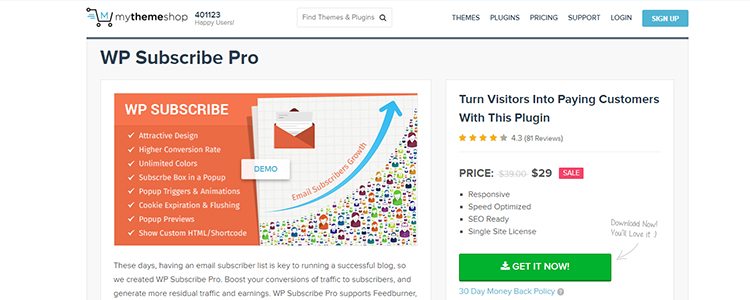
MyThemesShop has a history of creating themes and plugins for WordPress. WP Subscribe Pro is their solution for capturing user email addresses. Their responsive designs will look great on any platform. You can add animations if you wish.
The plugin can also show related articles on the pop-ups. It supports Feedburner, MailChimp, and Aweber.
Pros
- Responsive designs
- Optimized for speed
- 30-day money back policy
Cons
- The dashboard can be confusing for beginners.
Price
Each plan includes the same features. It goes by number of websites
- $19 1 Site
- $29 3 Sites
- $49 Unlimited sites

5. Leadpages
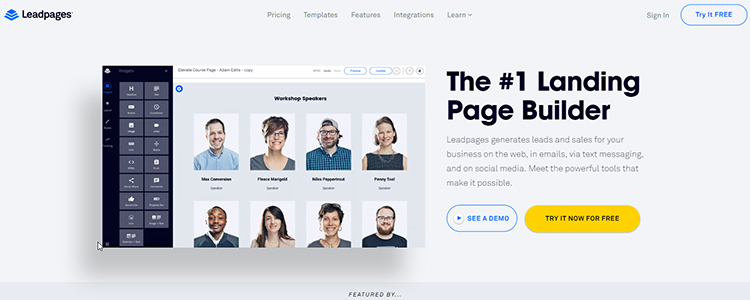
With Leadpages, you’re getting more than just a WordPress plugin. You will actually get an entire platform from where you can manage multiple sites. It runs on a clean interface. The drag-and-drop functionality makes everything simple. You can add or edit text quickly.
They have a wide variety of designs your cold use. So no matter what industry you’re in, there’s a design that would complement your business.
Leadpages claims to be able to collect data from landing pages, social media, text messaging, and email.
Pros
- Flexible billing options
- 130+ mobile-friendly designs
- 1-click signup links
- Add pages to any site
Cons
- You may end up paying for features you don’t actually need. This tool is for heavy users.
Price
- $25 per month (Standard, billed annually): Unlimited pages, traffic, and leads; mobile-responsive templates; 40+ integrations; and more
- $48 per month (Professional, billed annually): Everything in Standard + A/B testing and more
- $199 per month (Advanced, billed annually): Everything in Professional + advanced integration with HubSpot, Marketo, and Salesforce; and more
6. Sumo

Capturing your audience at the right time is important. You want to call their attention when they’re engaged the most. SumoMe allows you to do just that. You can delay the pop-up message to capture your readers at the right moment. Plus, you can catch them right before they leave.
You can also make adjustments to the design. That way, the designs look close to your site. A/B testing is available.
Pros
- Adjustable pop-up message timing
- Edit the design to look like your site
- Big list of email marketing sites for integration
- Custom quotes available
- All plans include unlimited subscribers
Cons
- Ability to remove Sumo branding comes with Pro package.
Price
- Free Plan: Basic email integrations, 10,000 emails per month, basic analytics
- Pro Plan: Everything in the free plan + A/B testing, 50,000 emails per month, able to remove Sumo branding
See this full Sumo guide for instructions on how to install the plugin.
7. Bloom

Bloom is pretty cool because of the different display types they offer from ElegantThemes. You have your standard automatic pop-up. Then you have other types of displays like Fly-in that comes from the side. In-line forms which are placed in the content itself.
Below content forms appear below your posts. Widget area forms can be placed anywhere that’s widget-ready. You also get a display that asks users to opt-in to unlock content.
There are many more features in the plugin including A/B testing, email marketing integrations, and over 100 templates to choose from.
Pros
Cons
- No standalone pricing for Bloom (always bundled with other products)
- Limited pricing structure
Price
As we mentioned before, you can’t buy Bloom separately. The prices below are for a complete Elegant Themes membership.
- $70 per year (Yearly Access): Access to all themes and plugins, unlimited website usage
- $199 one-time payment (Lifetime Access): Everything in Yearly Access + lifetime updates and premium support
8. ConvertBox
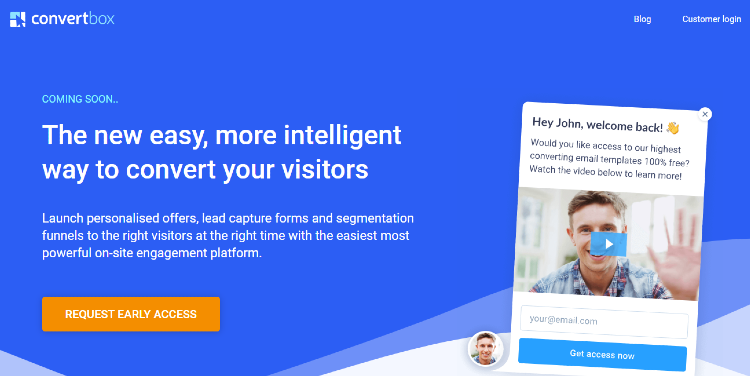
ConvertBox is a newcomer in the world of WordPress plugins. However, it comes with some great features that make it an equal competitor to our other recommendations.
With ConvertBox, you can target your visitors by including their name, company, etc., in your offers, making it more personal. Its intelligent system detects such information from ESP and CRM data, site activity, and even details given on a referring site.
You can create lead capture forms easily, and the drag and drop visual editor allows you to customize them completely. You can also create funnels that sim to deliver offers that are tailored to the visitor’s interests.
ConvertBox includes A/B testing, too, so you can test your forms and funnels to see what works best. Plus, once you’re all set up, you can track everything in real time with the built-in analytics.
Pros
- A/B testing
- Personalized offers
- Real time analytics
- Drag and drop visual editor
- Create funnels
Cons
- Not many templates
- Mobile editor is limited
- Analytics is not page-by-page
Price
- ConvertBox is currently in the later stages of development, making sure everything about the service is in good shape, and adding more features where possible. While it isn’t officially offering a sign-up to the service on its website, it is offering early access and special lifetime pricing that you could take advantage of.
Which is the best List Building plugin for WordPress?
When it comes to choosing the right mailing plugin for your website, it really depends on what features you need and your budget.
Thrive Leads single licence is affordable and includes a nice feature package. You can create as many forms as you need, and the drag and drop builder makes doing so a breeze. Plus, you get A/B testing as standard. That said, none of its plans cover unlimited websites, so it’s not good enough if you own a ton of sites.
Bloom is also a great deal since you have to buy an Elegant Themes membership to get it. That means you also get access to all the other themes and plugins, such as Divi Builder.
Newcomer ConvertBox is also a great option. Like Thrive Leads, it comes with A/B testing as standard, as well as a drag and drop editor. You can also create funnels and personalize your offers.
If you’re low on funds or just starting out, though, Optin Forms could be a better option because it’s completely free. The downside to it is that there are some limitations for designs.
We hope you found this roundup of the best mailing list plugins useful. If you did, please follow us on Twitter or Facebook. You may also want to check out our article on the best WordPress landing page plugins, as well as our roundup of the best WordPress invoicing plugins.

